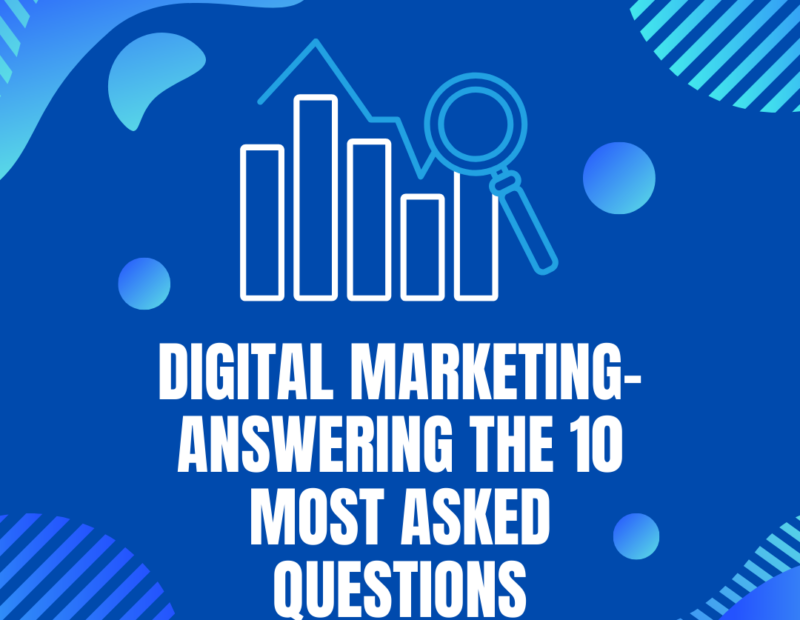Digital Marketing
Interlinking represents connecting the important and all the relevant pages of a website, together in a hierarchical pattern. Internal links are hyperlinks that bind the pages on a website. To understand the internal linking in a better way we can take an example of any website’s homepage. The home page of a website contains the menus which include all the important pages of our website.
They can be services, categories, collections, blogs, contact us, about us, and other important pages. These all are interlinked on the homepage. The linked pages generally contain more detailed information and expand on a product, topic, or service.
If we use internal links strategically, all of the pages will pass their authority link juice to each other and helps in ranking the page’s keywords on top in Google Search.
The Benefits & Things to Consider While Using Internal Linking for SEO
Internal linking is an SEO technique that can be used to improve the ranking of your web pages on search engines. When done correctly, it can help you pass authority from one page to another, and it can also help you distribute the load among your web pages.
There are a few things that you need to keep in mind when you are using internal linking:
1. Always use keyword-rich anchor text when linking to other pages on your website. This will help improve the ranking of those pages on search engines.
2. Don’t overuse internal links. Using too many internal links can hurt your website’s keyword ranking because it can make your pages look spam to search engines.
3. Make sure that the pages that you are linking to are relevant to the page that you are linking from. This will help improve the user experience on your website, and it will also help improve the ranking of those pages on search engines.
How to Use Internal Linking for SEO?
There are a few different ways that you can use internal linking for SEO:
1. Use keyword-rich anchor text
When you are linking to another page on your website, use keyword-rich anchor text. This will help improve the ranking of that page on search engines.
2. Use relevant anchor text
When you are linking to another page on your website, use anchor text that is relevant to the page that you are linking to. This will help improve the user experience on your website, and it will also help improve the ranking of those pages on search engines.
3. Use descriptive anchor text
When you are linking to another page on your website, use descriptive anchor text. This will help improve the user experience on your website, and it will also help improve the ranking of those pages on search engines.
4. Examples of effective internal linking
Here are some examples of effective internal linking:
-To learn more about our products, click here.
-For more information on our services, please click here.
-To find out how we can help you, please visit our website.-To learn more about our company, please click here.
Tips for Optimizing Your Internal Linking Strategy
- Ensure that your links are relevant and provide additional value to your readers.
- Incorporate keyword-rich anchor text to help improve your website’s SEO.
- Make sure that your links are properly formatted and easy to navigate.
- Aim to keep your internal linking structure as simple and user-friendly as possible.
- Use tools like Open Site Explorer to find high-quality links to your website.
How to Develop An Internal Linking Strategy for Your Website?
1. Firstly, you need to identify the pages on your website that you want to rank higher in search engine results pages (SERPs).
2. Once you have identified these pages, you need to create links from them to the pages that you want to rank lower.
3. You can also use keywords as anchors for your internal links, which will help to improve your website’s SEO.
4. Make sure your links are properly formatted and easy to navigate.
5. Aim to keep your internal linking structure as simple and user-friendly as possible.
6. Use tools like Open Site Explorer to find high-quality links to your website.